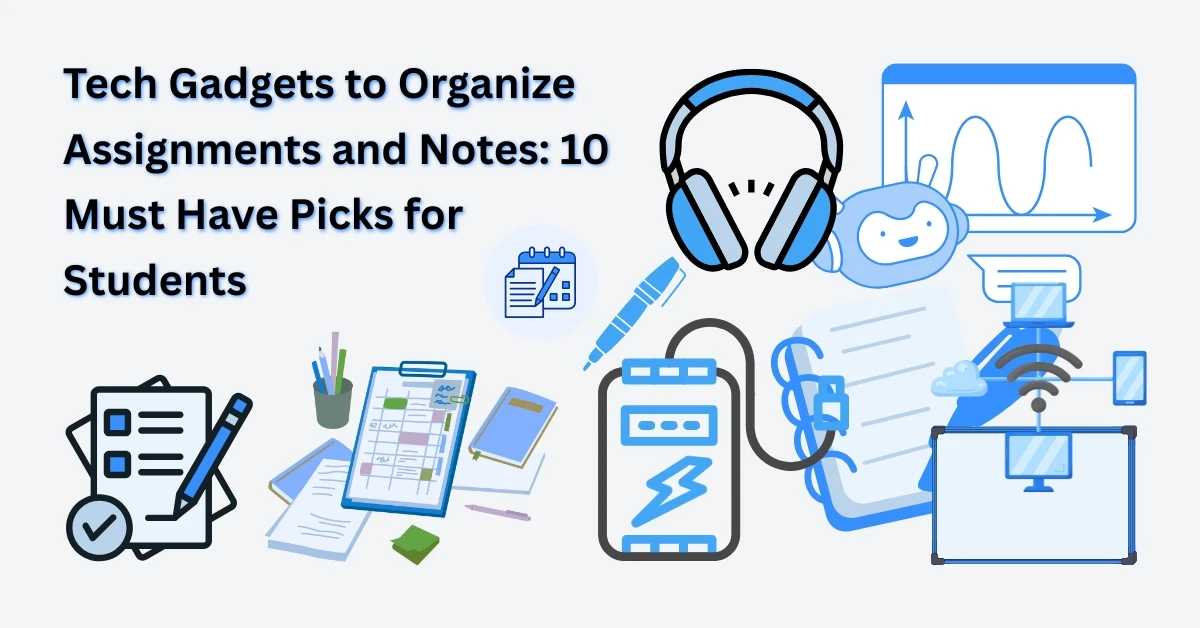Why Students Need Tech Gadgets to Organize Assignments and Notes
College and school life in 2025 feels busier than ever, hybrid classes, endless group projects and assignments with tight deadlines. Without the good tools, managing notes and homework can be overwhelming.
That’s why investing in the right Tech Gadgets to Organize Assignments and Notes is no longer optional it’s essential. These gadgets save time, reduce stress and keep your study materials neatly organized. Whether it’s a smart notebook that syncs your handwriting to the cloud or an AI powered planner that schedules your tasks, these tools help students focus on learning instead of juggling piles of paper.
Let’s explore the 10 best gadgets every student should consider in 2025.
1. Smart Notebooks & E-Ink Tablets
Traditional notebooks are easy to misplace, and flipping through pages is time consuming. Smart notebooks and e-ink tablets give you the best of both worlds, handwriting freedom with digital storage. For students looking for Tech Gadgets to Organize Assignments and Notes, these tools can be game changers in study planning.
Rocketbook Core
A reusable smart notebook that syncs your notes directly to Google Drive, OneNote, or Dropbox. Just write, scan with the app, and your notes are saved forever.
- Pros: Eco-friendly, lightweight, budget-friendly.
- Cons: Requires scanning step, not fully paperless.
reMarkable 2 & Kindle Scribe
Premium e-ink tablets for distraction free studying. You can annotate PDFs, write essays, and even convert handwriting into typed notes. These are some of the most reliable Tech Gadgets to Organize Assignments and Notes, especially for students who prefer a digital, clutter-free workspace.
- Pros: Long battery life, paper-like writing feel.
- Cons: Pricier than smart notebooks.
2. Digital Pens & Stylus Tools
Already own a tablet? The right stylus can turn it into one of the most effective Tech Gadgets to Organize Assignments and Notes, especially for diagrams, equations, and lecture notes.
Apple Pencil (2nd Gen)
Perfect for iPad users great for precision writing and sketching. Works seamlessly with GoodNotes, Notability, and other note-taking apps.
- Pros: Highly accurate, best for digital diagrams and math.
- Cons: Compatible only with newer iPads.
Logitech Crayon
Budget friendly stylus for students who don’t need advanced features. Durable and reliable for everyday note-taking. This makes it a smart choice among Tech Gadgets for budget conscious learners.
- Pros: Affordable, good battery life.
- Cons: Limited advanced features.
3. AI-Powered Planners & Smart Calendars
Assignments, deadlines, and study sessions pile up fast. For students searching for reliable Tech Gadgets to Organize Assignments and Notes, AI powered planners work like a personal study assistant to keep you on track.
Motion & Sunsama
These tools auto schedule assignments and study blocks, helping you stay consistent and avoid procrastination.
- Pros: Smart scheduling, great for busy students.
- Cons: Monthly subscription cost.
Notion with AI Features
Notion combines note-taking, todo lists and scheduling. With AI, it can auto generate tasks and summaries, making student life easier. Among all Gadgets to Organize Assignments and Notes, Notion stands out as a free, all in one solution for students.
- Pros: All-in-one platform, free version available.
- Cons: Can feel overwhelming for beginners.
4. Cloud Storage & Digital Note-Taking Devices
Keeping everything in one place makes assignments and notes easier to access anywhere. Cloud storage and digital note-taking devices are among the most useful Tech Gadgets to Organize Assignments and Notes for students who want quick access across multiple devices.
Tablet with GoodNotes/OneNote
A reliable choice for students who prefer digital note taking. You can draw, highlight and sync across devices instantly.
- Pros: Versatile, supports multiple apps, lightweight.
- Cons: Higher upfront cost.
Microsoft Surface Go
A flexible laptop tablet hybrid that’s perfect for typing essays, taking notes and organizing coursework.
- Pros: Runs Windows apps, portable.
- Cons: Smaller screen compared to full laptops.
5. Smart Scanners & OCR Apps
Paper handouts are still common in schools. Scanners and OCR apps are handy Tech Gadgets helping students digitize study material instantly.
Fujitsu ScanSnap
Fast and efficient scanner that converts assignments, notes and handouts into digital files.
- Pros: Quick scanning, cloud integration.
- Cons: Pricey compared to apps.
Adobe Scan App
A free mobile app to scan documents with your phone. Great for quick use without extra gadgets.
- Pros: Free, portable, easy to use.
- Cons: Limited compared to full scanners.
6. Portable Power Banks & Charging Hubs
Your gadgets are only useful if they’re charged. For students relying on different Gadgets, portable power banks and hubs make sure devices stay powered through long study days.
GUSGU X3 Pro 20,000 mAh Power Bank
Perfect for on-the-go students who need to charge devices between classes.
- Pros: High capacity, reliable brand.
- Cons: Slightly heavy to carry.
Satechi Multi-Port Charging Hub
Keeps multiple devices (tablet, laptop, phone) charged at your desk.
- Pros: Multiple ports, sleek design.
- Cons: Requires wall socket access.
7. Noise Canceling Headphones
A quiet environment is key for focus. Along with other useful Tech Gadgets noise canceling headphones help students create their own study bubble anywhere.
Sony WH-1000XM5
Top rated noise canceling headphones, perfect for libraries, dorms or cafes.
- Pros: Excellent noise cancellation, long battery life.
- Cons: Higher price point.
Bose QuietComfort 45
Comfortable and reliable headphones, great for long study sessions.
- Pros: Lightweight, very comfortable.
- Cons: Slightly less advanced than Sony.
8. Smart Desks & Ergonomic Accessories
A clutter-free, comfortable workspace makes studying more productive. Among the most practical Gadget smart desks and ergonomic accessories help students maintain focus and study for longer hours without discomfort.
Smart Standing Desk
Adjustable height, USB ports and wireless charging all in one desk. Great for long hours of studying.
- Pros: Health-friendly, multifunctional.
- Cons: Expensive investment.
Ergonomic Chairs & Laptop Stands
Prevent back pain and poor posture during long study sessions.
- Pros: Comfortable, improves posture.
- Cons: Requires space in your room.
9. Digital Whiteboards
Great for brainstorming essays, solving math problems or group projects. Digital whiteboards are becoming popular Tech Gadgets to Organize Assignments and Notes, giving students a reusable and portable way to plan and collaborate.
Boogie Board Blackboard
Lightweight and erasable whiteboard tablet that syncs to your phone.
- Pros: Portable, reusable, great for quick notes.
- Cons: Limited storage compared to tablets.
10. Backup Drives & Secure Storage
Cloud storage is convenient but having a physical backup ensures peace of mind. Backup drives are essential Tech Gadget to Organize Assignments and Notes giving students reliable storage for projects, essays and study material.
Samsung T7 Portable SSD
Fast, secure and reliable for storing assignments and projects.
- Pros: Extremely fast, compact size.
- Cons: Pricier than traditional drives.
Seagate Backup Plus
Budget-friendly backup solution with lots of space for files.
- Pros: Affordable, easy to use.
- Cons: Slower than SSD.
Buying Guide: Choosing the Right Gadgets
Before investing in study gadgets, students should keep these factors in mind:
Budget → Start with what you need most. Smart notebooks are affordable entry options, while premium tablets and devices can be a bigger investment.
Compatibility → Make sure the gadget works seamlessly with your laptop, phone or preferred apps.
Battery Life → Look for devices that can last through long classes or study sessions without constant charging.
Durability → Choose sturdy designs that can handle daily student use—backpacks, libraries, and long study hours.
Cloud Integration → Essential for syncing notes and assignments across devices, whether you use Google Drive, OneNote or Dropbox.
Always compare features and read reviews before buying. A comparison table with “Check Price on Amazon” links can also help students make informed choices.
Tips for Students to Maximize Their Gadgets
Schedule weekly organization → Spend just 10 minutes each week organizing your digital folders to avoid clutter.
Use tags and search features → Make notes easier to retrieve by tagging subjects, topics, or deadlines.
Pair your tools → Combine devices (e.g., a smart notebook with an AI planner) for maximum productivity.
Always back up → Save assignments to both the cloud and a physical SSD to protect your work from data loss.
FAQs
Are smart notebooks really eco-friendly?
Yes! Reusable pages reduce paper waste and save money in the long run.
Do I need all these gadgets?
Not at all. Start with one or two essentials like a Rocketbook or an AI planner.
Can these replace a laptop?
Some, like the Surface Go, double as laptops, but most gadgets complement your main computer.
How often should I back up notes?
At least once a week both on the cloud and on a physical drive.
Which gadget is best for tight budgets?
Rocketbook Core + free apps like Notion → perfect under $50.
Final Thoughts on Organizing Assignments and Notes
Investing in the right Gadgets is like adding a smart assistant to your study routine. From reusable notebooks that turn handwriting into digital files to AI powered planners that keep your week structured, these tools are designed to help students save time, stay organized and study more effectively.
Choose the gadgets that best match your budget and study habits, and you’ll notice the difference in focus, productivity and peace of mind before your next deadline.
Keep Growing with Digital Learning & AI Resources
If you enjoyed exploring these study tools and strategies, you’ll also love our articles in the Digital Learning & AI category on Youth Learners. They offer more insights into smart technology, AI powered learning, and practical study tips for students.
Take a few minutes to explore related articles you’ll discover practical strategies and inspiration to make your learning journey even more effective.